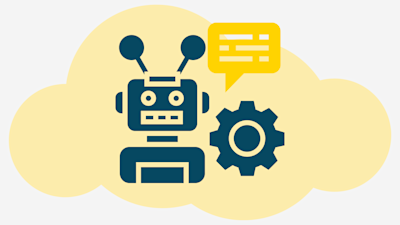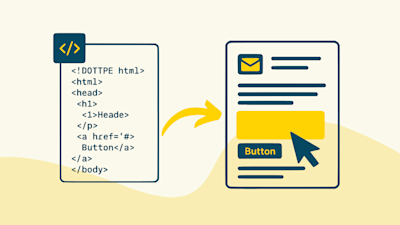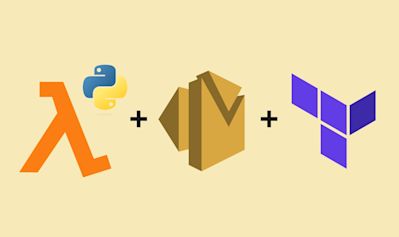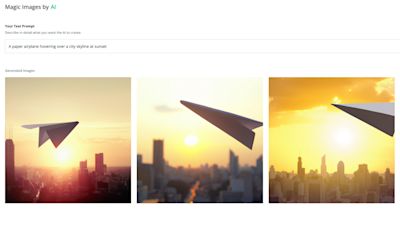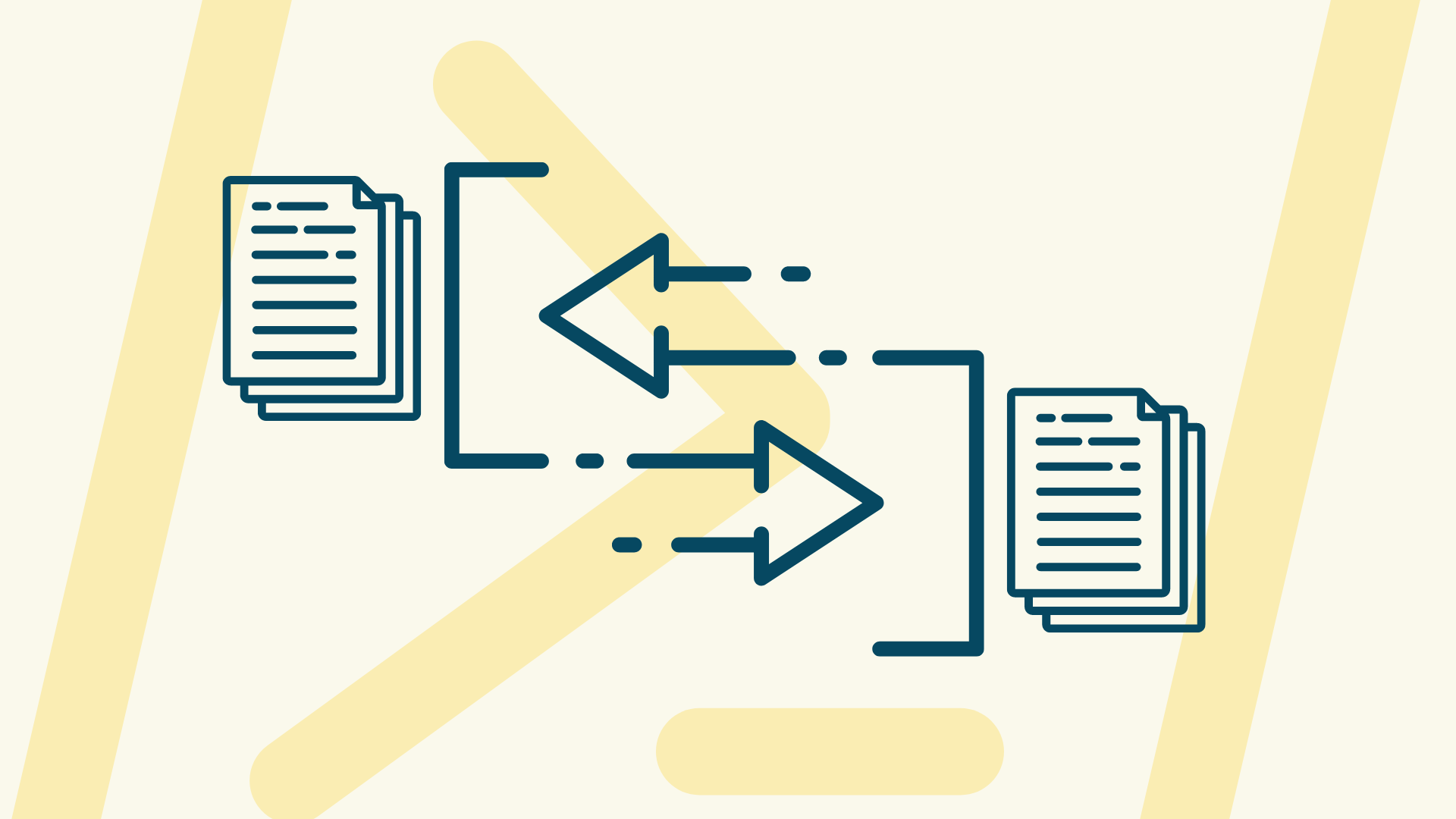
Home > Resources > All Blog posts
Migrating AWS SES Email Templates Between Accounts Using Bash Script
Semplates
Bash Script
SES API
Template Migration
Template Management
AWS SES
AWS CLI
- Updated
3 min read
Learn how to migrate AWS SES email templates between accounts using a Bash script. A practical guide for those less technically inclined.
Any question?
Feel free to contact us anytime if you have any questions.
Return to all blog postsOn this page