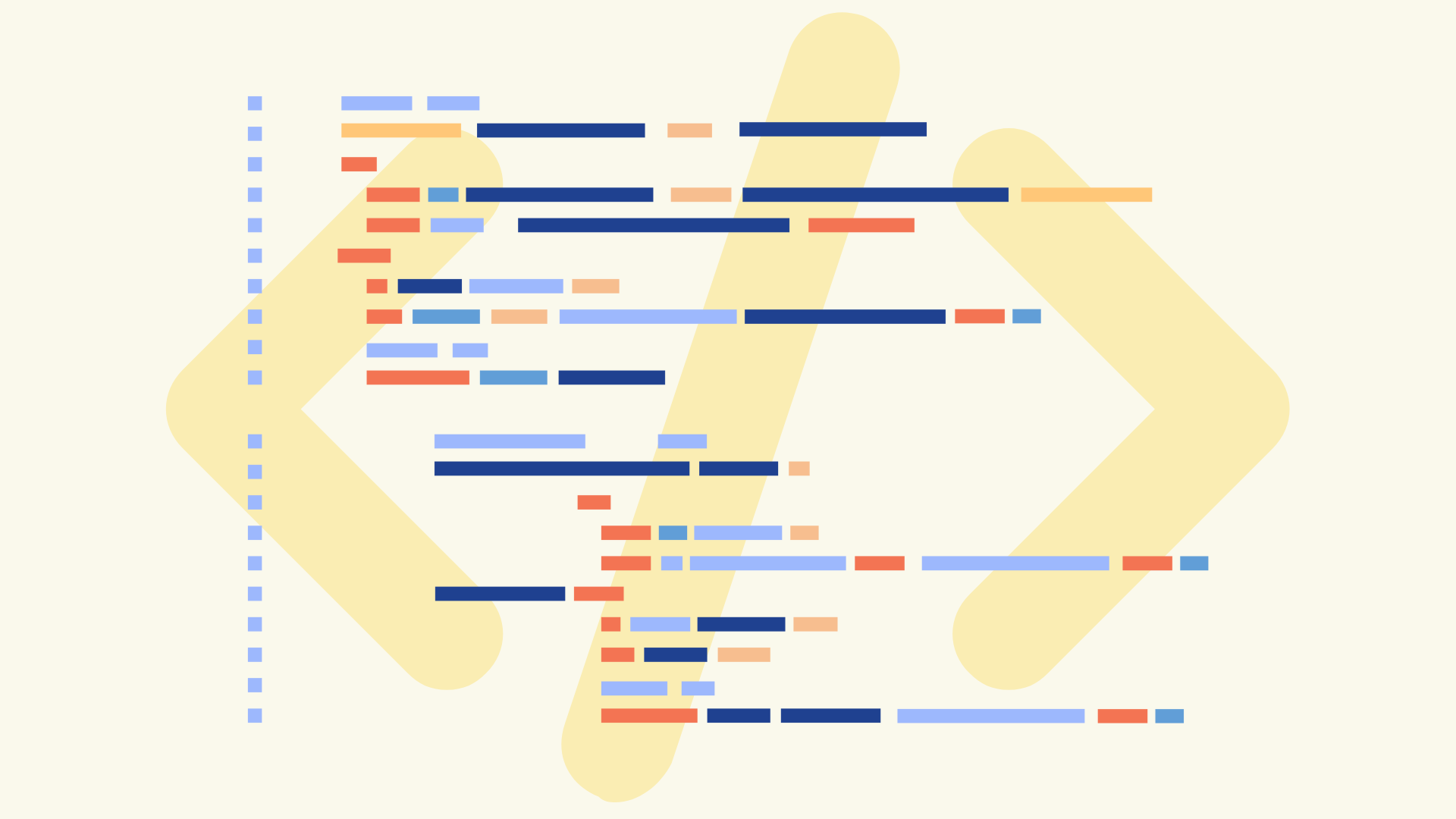
Home > Resources > All Blog posts
HTML Email Templates in AWS SES: A Step-by-Step Guide with Semplates
Semplates
HTML Email Templates
Transactional Emails
CSS in Emails
Template Design
Email Personalization
- Updated
8 min read
Unlock the potential of AWS SES for transactional emails with our step-by-step guide. Discover how to craft engaging HTML email templates with ease, ensuring your messages stand out and drive engagement.
Any question?
Feel free to contact us anytime if you have any questions.
Return to all blog postsOn this page


























